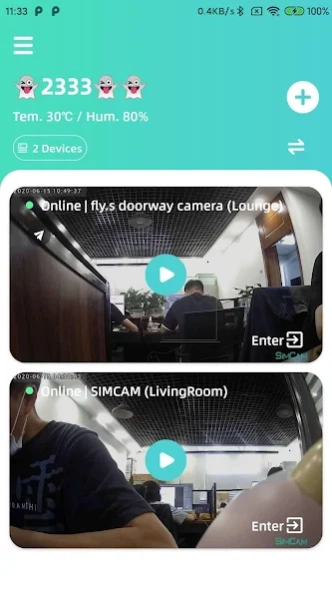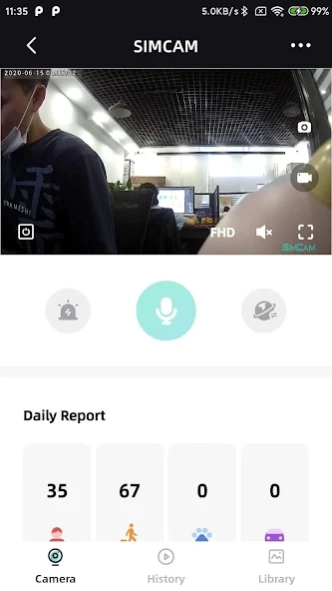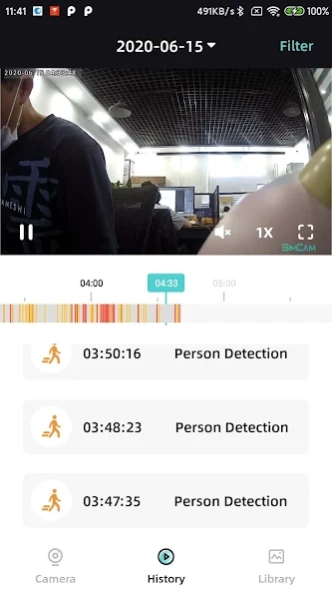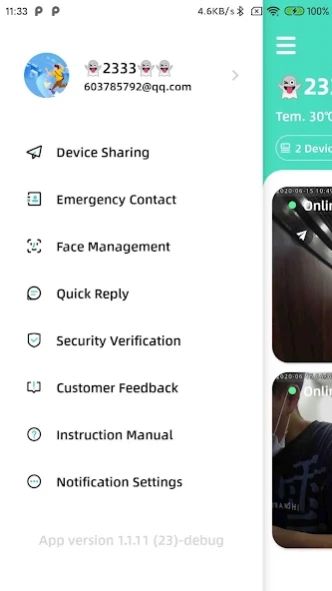SimHome 1.3.6
Free Version
Publisher Description
SimHome - SimHome is a home embedded smart camera management platform.
SimHome is an embedded smart home camera management platform. It communicates with the embedded smart camera in real-time through the P2P technology. It can remotely configure the camera, view the real-time live stream, and receive the push notifications, event pictures and videos anytime, anywhere to protect your home 24/7.
Main features:
Easy to use: No complicated network wiring is needed. The device can connect to your wireless network and your account by scanning the QR code generated by the current account;
Real-time live stream: View the live video anytime, anywhere to know what is happening at home;
Two-way audio: It’s like a walkie-talkie, no matter where you are, talking with your family just takes a tap;
AI intelligent detection: local AI analysis accurately detects different kinds of events;
Responsive alert: Zero-latency in pushing events, all events are classified separately for quick search;
Data security: encrypted storage,protect your data from leaking.
About SimHome
SimHome is a free app for Android published in the System Maintenance list of apps, part of System Utilities.
The company that develops SimHome is Simshine Intelligent Technology Co.,Ltd.. The latest version released by its developer is 1.3.6.
To install SimHome on your Android device, just click the green Continue To App button above to start the installation process. The app is listed on our website since 2023-07-21 and was downloaded 4 times. We have already checked if the download link is safe, however for your own protection we recommend that you scan the downloaded app with your antivirus. Your antivirus may detect the SimHome as malware as malware if the download link to com.simshine.aiot is broken.
How to install SimHome on your Android device:
- Click on the Continue To App button on our website. This will redirect you to Google Play.
- Once the SimHome is shown in the Google Play listing of your Android device, you can start its download and installation. Tap on the Install button located below the search bar and to the right of the app icon.
- A pop-up window with the permissions required by SimHome will be shown. Click on Accept to continue the process.
- SimHome will be downloaded onto your device, displaying a progress. Once the download completes, the installation will start and you'll get a notification after the installation is finished.